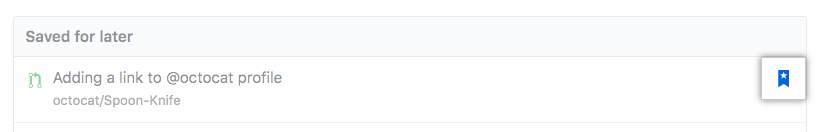When you save a notification, it moves to the Saved for later tab on your notifications page. For more information, see "About web notifications."
Saving a notification for later
- In the upper-right corner of any page, click .

- In the list of notifications, find the notification you would like to save for later.
- On the right side of the notification, click .
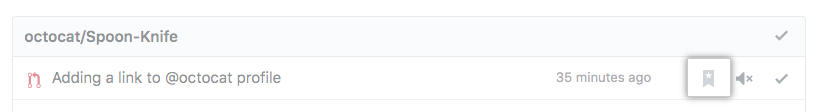
- In the left sidebar, to view your saved notifications, click Saved for later.
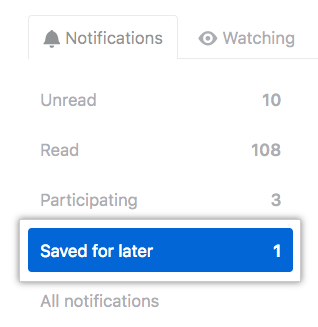
Removing a saved notification
- In the upper-right corner of any page, click .

- In the left sidebar, to view your saved notifications, click Saved for later.
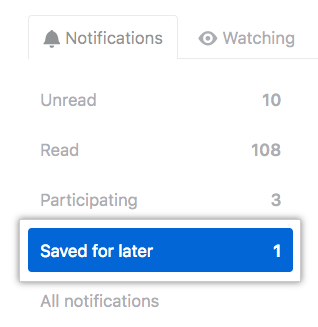
- In your list of saved notifications, find the saved notification you would like to remove.
- On the right side of the saved notification, click .