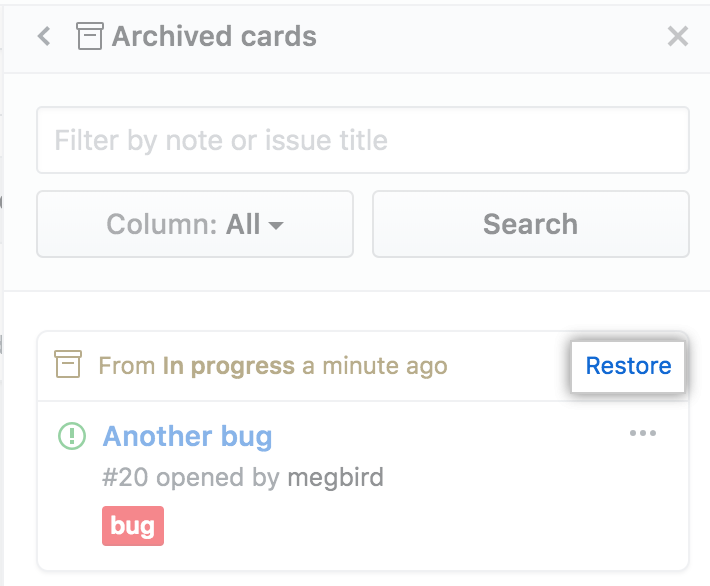Automation in your project board does not apply to archived project board cards. For example, if you close an issue in a project board's archive, the archived card does not automatically move to the "Done" column. When you restore a card from the project board archive, the card will return to the column where it was archived.
Archiving cards on a project board
- In a project board, find the card you want archive, then click .
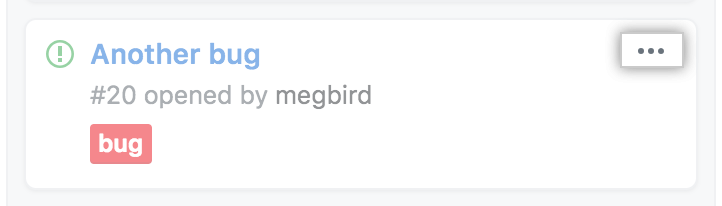
- Click Archive.
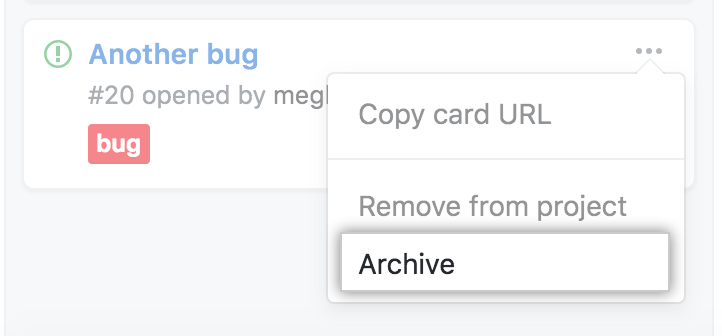
Restoring cards on a project board from the sidebar
- On the top-right side of the project board, click Menu.
- Click , then click View archive.
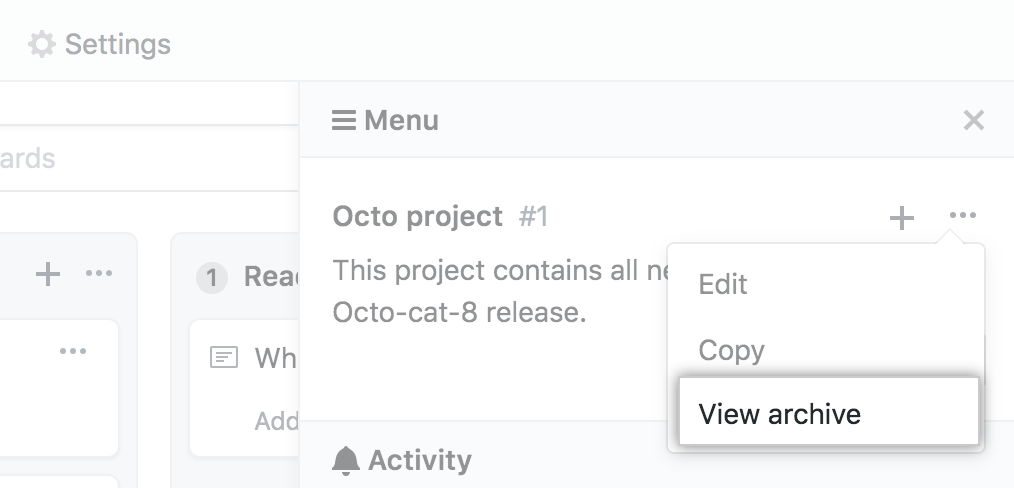
- Above the project board card you want to unarchive, click Restore.