Anyone with read permissions to a template repository can create a repository from that template. For more information, see "Creating a template repository."
Creating a repository from a template is similar to forking a repository, but there are important differences:
- A new fork includes the entire commit history of the parent repository, while a repository created from a template starts with a single commit.
- Commits to a fork don't appear in your contributions graph, while commits to a repository created from a template do appear in your contribution graph.
- A fork can be a temporary way to contribute code to an existing project, while creating a repository from a template starts a new project quickly.
For more information about forks, see "About forks."
-
On GitHub Enterprise, navigate to the main page of the repository.
-
Above the file list, click Use this template.
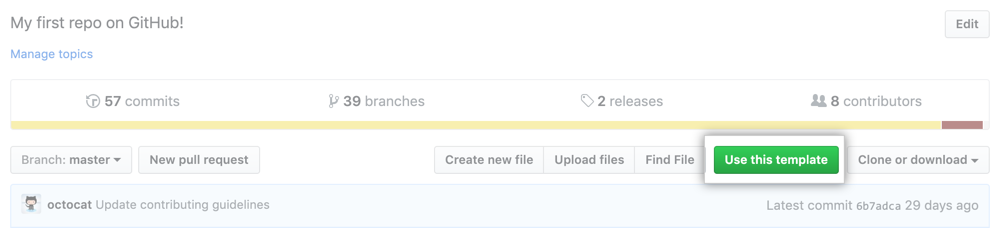
-
Use the Owner drop-down menu, and select the account you want to own the repository.
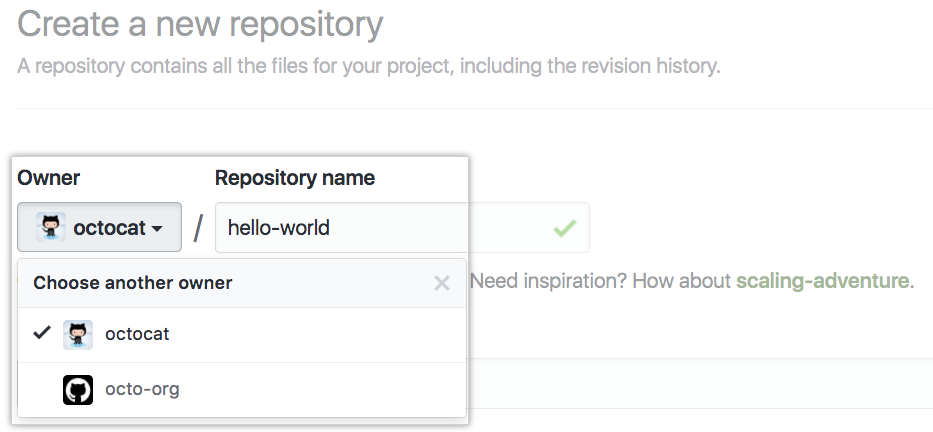
-
Type a name for your repository, and an optional description.
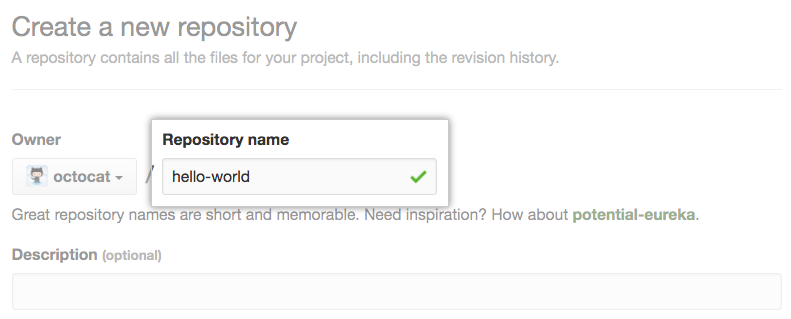
-
Choose a repository visibility. For more information, see "About repository visibility."
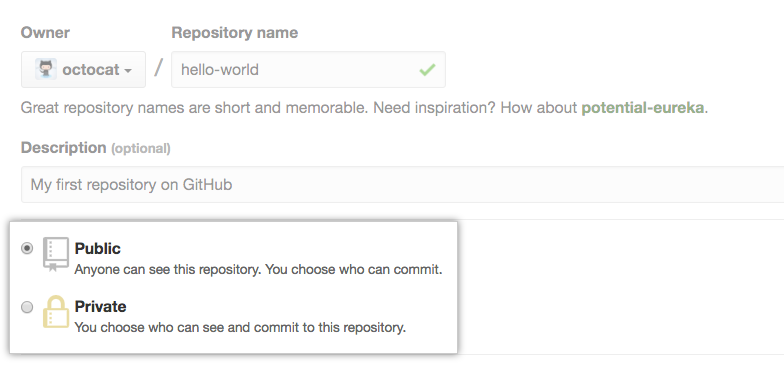
-
Click Create repository from template.