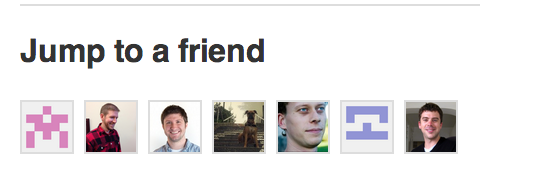You can search, sort, and filter your starred repositories and topics on your stars page (https://[hostname]/stars).'
About stars
Starring makes it easy to find a repository or topic again later. You can see all the repositories and topics you have starred by going to your stars page (https://[hostname]/stars).
Starring a repository also shows appreciation to the repository maintainer for their work. Many of GitHub's repository rankings depend on the number of stars a repository has. In addition, Explore shows popular repositories based on the number of stars they have.
Searching stars

You can use the search bar to quickly find repositories and topics you've starred. The search bar only searches based on the name of a repository or topic, and not on any other qualifiers (such as the size of the repository or when it was last updated).
Sorting and filtering stars
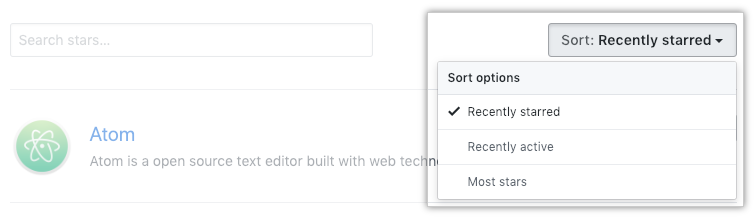
In the upper-right corner of your stars page, you can sort your starred repositories and topics by recently starred, recently active, and most stars.
On the right side of the page, you can filter your list of starred repositories based on their language.
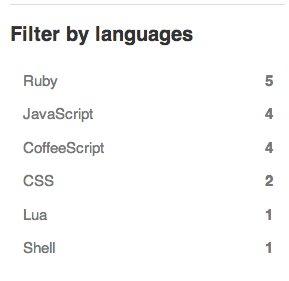
Browsing your friends' stars
In the lower-right corner of the page, you can also browse your friends' stars. You can use this to find new repositories and topics to star.