Article version: Enterprise Server 2.17
Changing your primary email address
You can change the email address associated with your user account at any time.
- In the upper-right corner of any page, click your profile photo, then click Settings.

- In the left sidebar, click Emails.
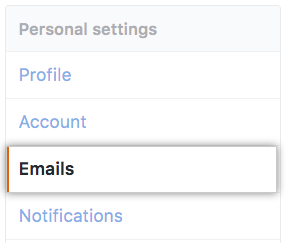
- If you'd like to add a new email address to set as your primary email address, under "Add email address", type a new email address and click Add.

- Under "Primary email address", use the drop-down menu to click the email address you'd like to set as your primary email address, and click Save.

- To remove the old email address from your account, next to the old email, click .