Search GitHub Enterprise Server for topics
You can search for topics on GitHub Enterprise Server, explore related topics, and see how many repositories are associated with a certain topic.
-
Navigate to https://github.com/search.
-
Type a topic keyword.
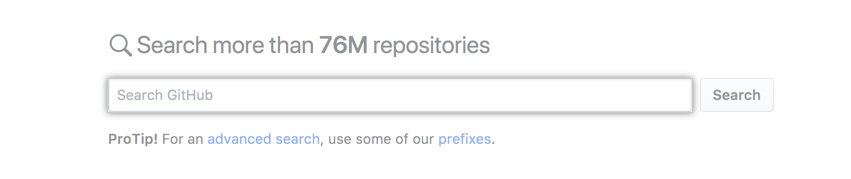
-
In the left sidebar, to narrow your search to topics, click Topics.
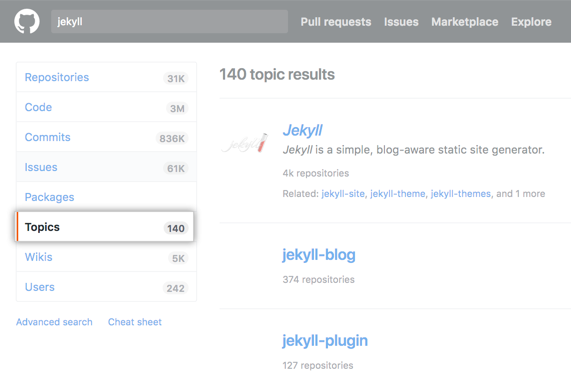
Narrowing your search with search qualifiers
If you want to explore repositories about a certain topic, find projects to contribute to, or learn which topics are most popular on GitHub Enterprise Server, you can search topics with the search qualifiers is:featured, is:curated, repositories:n and created:YYYY-MM-DD.
The is:featured search qualifier will narrow search results to the topics with the most repositories on GitHub Enterprise Server. These topics are also featured at https://github.com/topics/.
The is:curated search qualifier will narrow search results to topics that community members have added extra information to. For more information, see the explore repository at https://github.com/github/explore.
You can filter topics based when they were created using the date parameter and created: or based on how many repositories are associated with this topic using repositories:n. Both of these qualifiers can use the greater than and less than range qualifiers.
Date formatting must follow the ISO8601 standard, which is YYYY-MM-DD (year-month-day). You can also add optional time information THH:MM:SS+00:00 after the date, to search by the hour, minute, and second. That's T, followed by HH:MM:SS (hour-minutes-seconds), and a UTC offset (+00:00).
Dates support greater than, less than, and range qualifiers.
| Qualifier | Example |
|---|---|
is:curated | is:curated javascript matches topics that are curated and contain the word "javascript." |
is:featured | is:featured javascript matches topics that are featured on https://github.com/topics/ and contain the word "javascript." |
is:not-curated | is:not-curated javascript matches topics that don't have extra information, such as a description or logo, and contain the word "javascript." |
is:not-featured | is:not-featured javascript matches topics that aren't featured on https://github.com/topics/ and contain the word "javascript." |
repositories:n | repositories:>5000 matches topics that have more than 5000 repositories. |
created:YYYY-MM-DD | Serverless created:>2019-01-01 matches topics with the word "serverless" that were created after 2018. |
Search repositories by topic
You can use the topic: qualifier to find every repository connected to a particular topic. For more information, see "Searching for repositories."