You automatically watch all repositories that you create and are owned by your user account. You can also choose to automatically watch all repositories that you have push access to, except forks. You can watch any other repository manually. For more information, see "About notifications."
You can also watch and unwatch releases in a repository. For more information, see "Watching and unwatching releases for a repository."
Watching all repositories that you have push access to
- In the upper-right corner of any page, click . If you've disabled web notifications and you don't see the bell icon, you can navigate to https://github.com/watching.

- Click Watching.
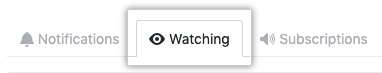
- On the right side of the page, select Automatically watch.
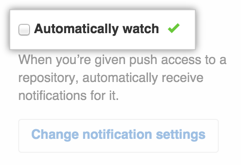
Watching a single repository
- On GitHub Enterprise Server, navigate to the main page of the repository.
- In the upper-right corner, click Watching from the "Watch" drop-down menu.
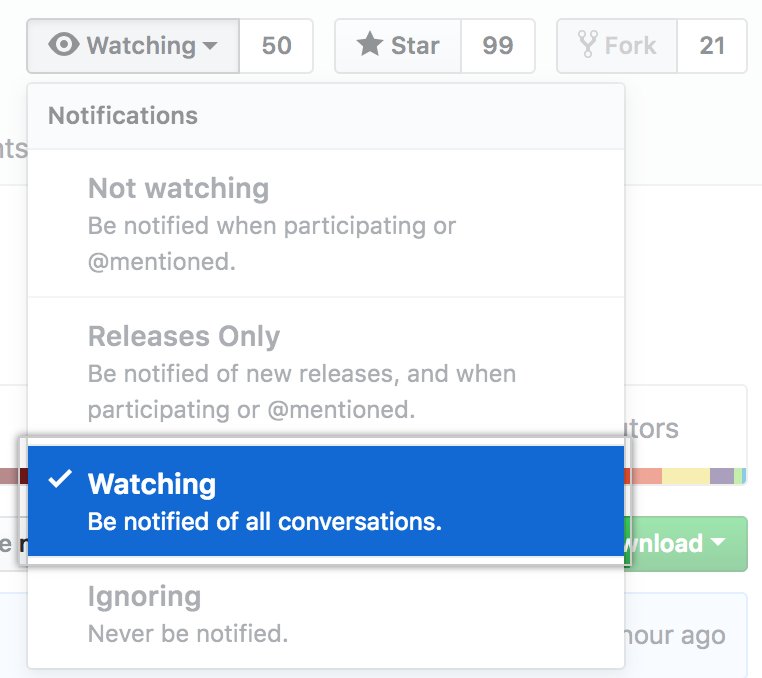
Unwatching all repositories that you have push access to
- In the upper-right corner of any page, click . If you've disabled web notifications and you don't see the bell icon, you can navigate to https://github.com/watching.

- Click Watching.
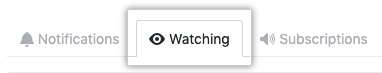
- On the right side of the page, unselect Automatically watch.
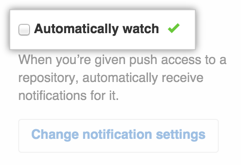
Unwatching a single repository
- On GitHub Enterprise Server, navigate to the main page of the repository.
- In the upper-right corner, click Unwatch from the "Watch" drop-down menu.
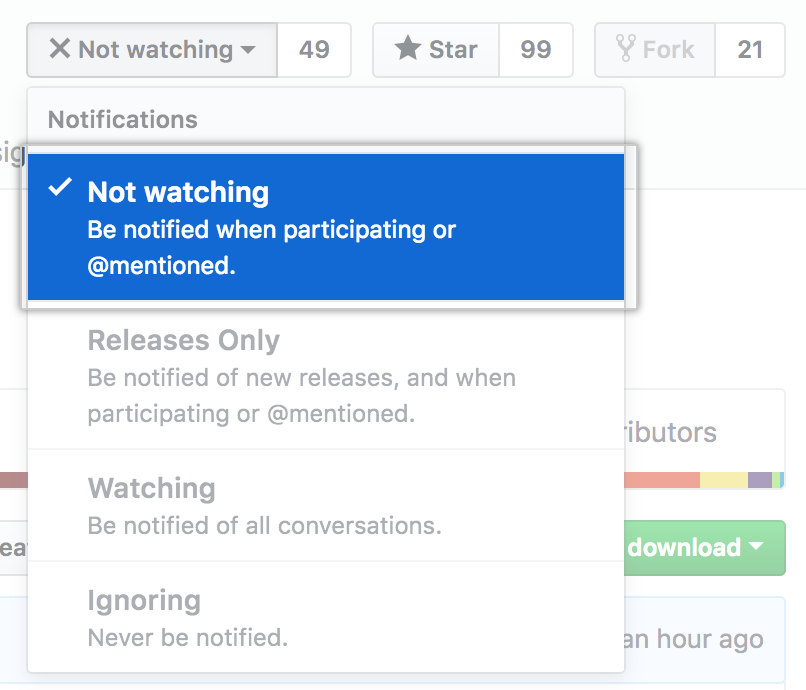
Note: You can also choose to ignore a repository. If you ignore a repository, you won't receive any notifications. We don't recommend ignoring repositories as you won't be notified if you're @mentioned.