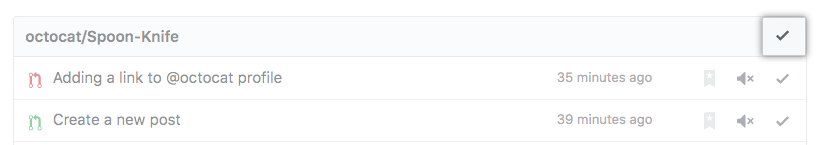For more information about how to access your web notifications, see "Accessing your notifications."
Marking a notification as read
- In the upper-right corner of any page, click .

- In the list of unread notifications, find the notification you would like to mark as read.
- On the right side of the notification, click .
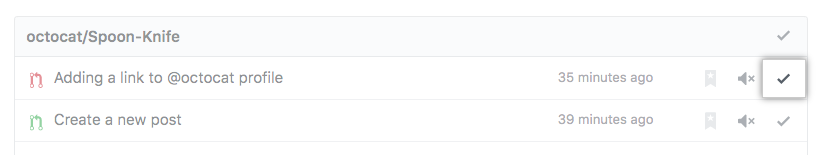
Marking a notification as unread
- In the upper-right corner of any page, click .

- In the left sidebar, click Read.
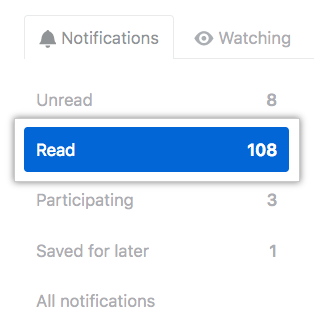
- In the list of read notifications, find the notification you would like to mark as unread.
- On the right side of the notification, click .
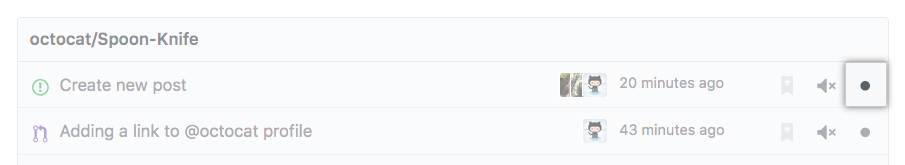
Marking all notifications as read
- In the upper-right corner of any page, click .

- In the upper right corner of the page, click Mark all as read.
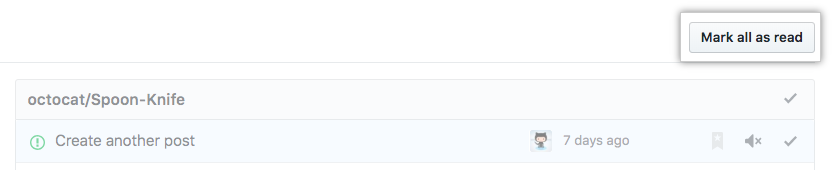
Marking all notifications from a repository as read
- In the upper-right corner of any page, click .

- In the left sidebar, click the name of the repository for which you'd like to mark all notifications as read.
- In the list of notifications, on the right side of the repository name, click .