Organization owners can manage the display of member names in an organization.
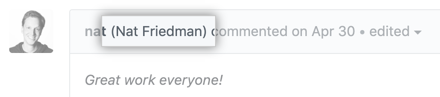
Each organization member chooses their own profile name in their settings. For more information, see "Personalizing your profile."
- In the top right corner of GitHub Enterprise Server, click your profile photo, then click Your profile.
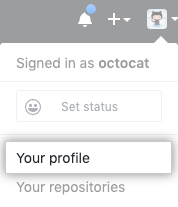
- On the left side of your profile page, under "Organizations", click the icon for your organization.

- Under your organization name, click Settings.
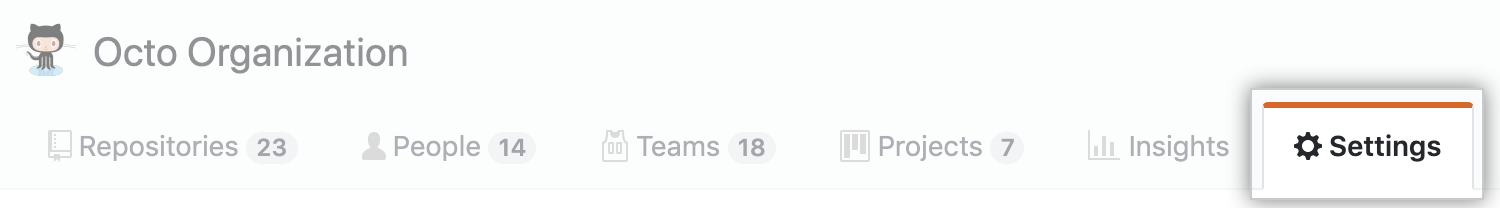
- In the left sidebar, click Member privileges.
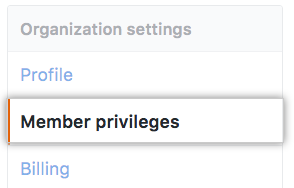
- Under "Admin repository permissions", select or unselect Allow members to see comment author's profile name in private repositories.
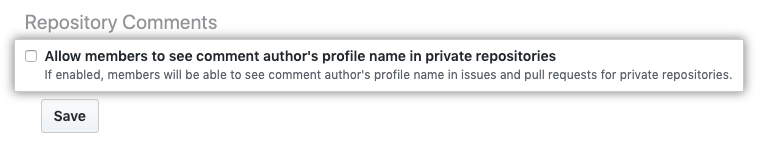
- Click Save.